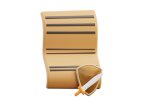
Delete Account
1) Click on your profile user profile menu on the top right corner of the screen
2) Click on "General Setting"
3) Click "Delete Account" (It's the lowest menu item, under the menu category titled "OTHER")
4) You will see the following prompt "Are you sure that you want to permanently delete your account? This action CANNOT be undone. Do you wish to permanently leave the RatedAcademy network?" at the bottom of your screen.
5) Click "Delete Account" to confirm delete.
That click will immediately Delete your account PERMANENTLY.
Thank you for choosing Naya.