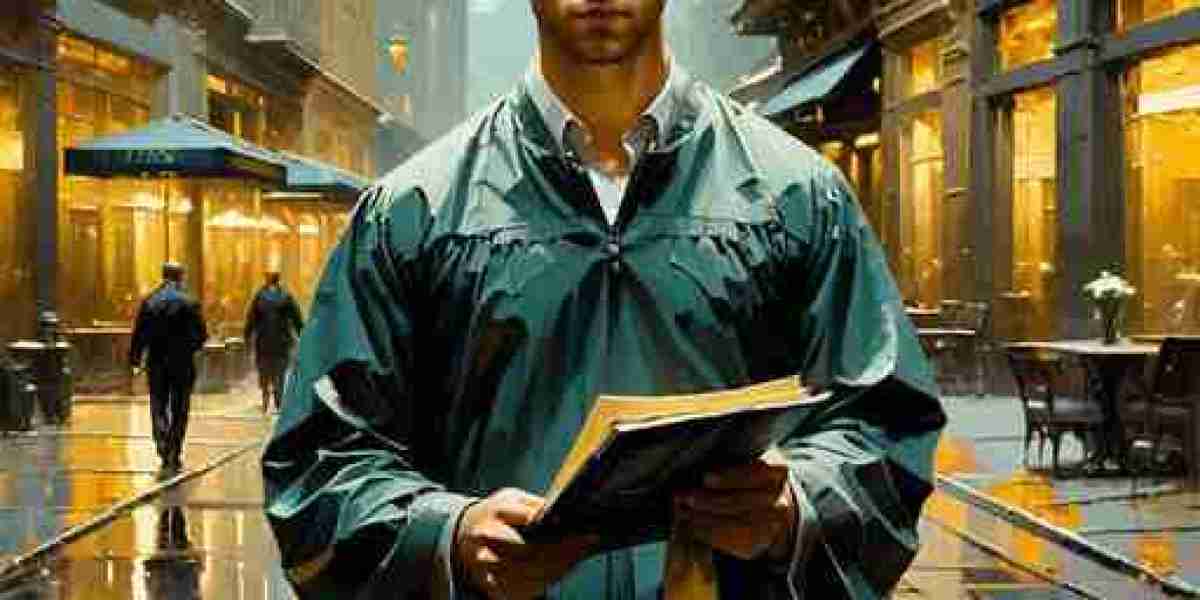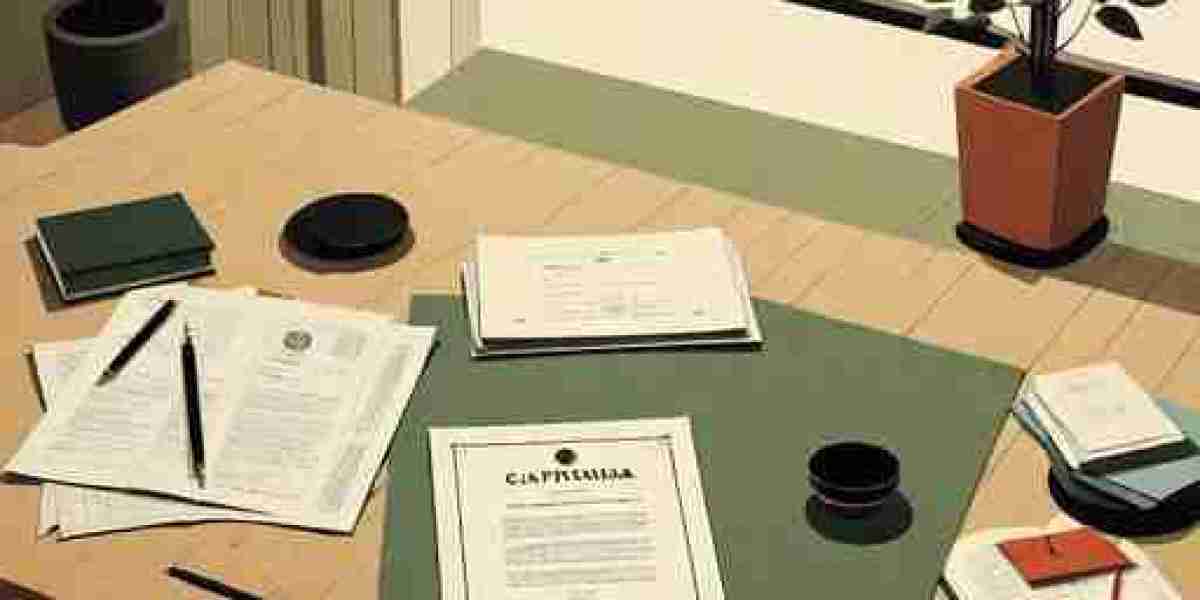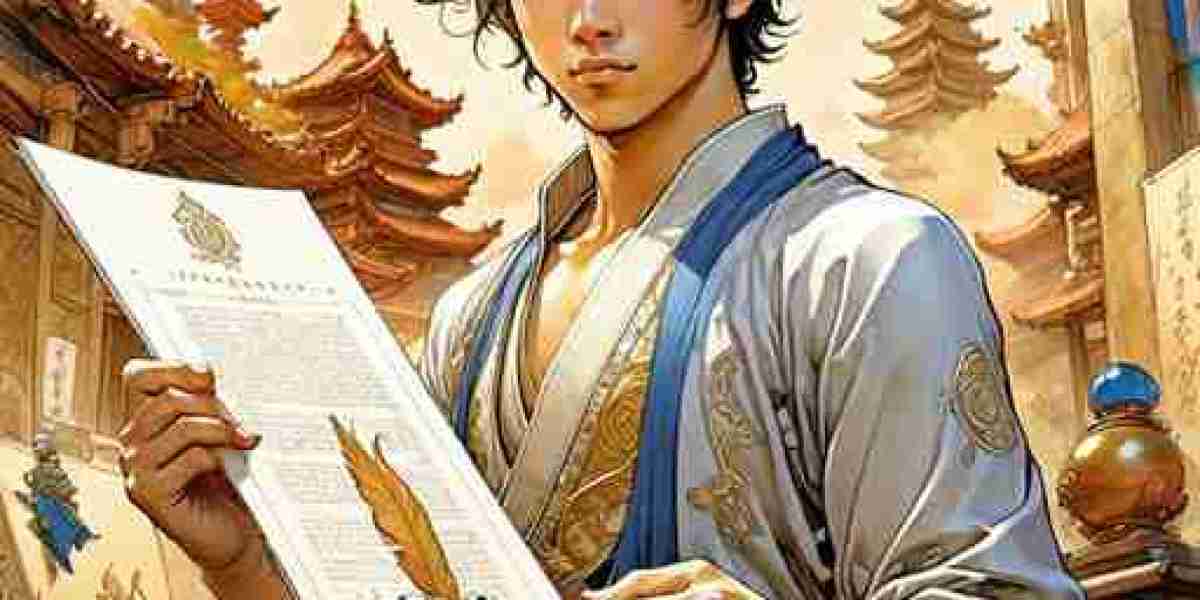Prime Gaming Rewards for PUBG
- Exciting news for PUBG Mobile and BGMI fans!
- Amazon Prime Gaming has launched a new rewards program, bringing exclusive perks to players of the popular battle royale game.
-
This collaboration allows players to access unique cosmetic items at no cost, enhancing their gaming experience.
-
The introduction of these Prime Gaming rewards signifies a major expansion for PUBG Mobile, which has been offering such benefits in its mainline game for years.
-
With an active Amazon Prime membership, players can now customize their characters with a range of stylish cosmetics.
-
This initiative isn’t limited to PUBG Mobile alone; other mobile games like Call of Duty: Mobile , League of Legends: Wild Rift , and Legends of Runeterra also feature Prime Gaming rewards.
-
This broad range of offerings ensures that Amazon Prime members can unlock exclusive content across various gaming platforms.
-
For those looking to enhance their gameplay, the February 2024 Prime Gaming rewards for PUBG Mobile and BGMI are now available for collection! Players who subscribe to Prime Gaming can now take advantage of exciting new rewards for PUBG Mobile and BGMI.
Here’s what you need to know:
-
Epic Rewards Available : Prime Gaming members can unlock the Noble Lineage Set until March 12, 2024 . This set enhances your gaming experience and arsenal for upcoming battles.
-
Active Subscription Required : To access these rewards, players must have an active Amazon Prime subscription. This is essential for unlocking the various benefits that Prime Gaming offers.
-
Regional Availability : It's important to check if Prime Gaming is accessible in your country or region, as availability may differ.
-
Verification Process : Players can visit the Prime Gaming Support Page to confirm if their location qualifies for the rewards. This is a crucial step to ensure you don’t miss out on these exclusive offers.
-
Maximize Your Gaming Experience : By following these guidelines, players can fully enjoy the free epic rewards and enhance their gameplay, gaining a competitive advantage in the field.
-
Collaboration Benefits : This partnership between Prime Gaming and PUBG Mobile/BGMI not only provides exciting in-game content but also highlights the advantages of being part of the Amazon Prime community to access all available perks.
Stay informed and enjoy the rewards while they last!
Prime Gaming Rewards Guide
To unlock the exciting rewards from the PUBG Mobile and BGMI collaboration with Prime Gaming for February 2024, follow these steps:
- Sign Up for Prime Gaming
- Begin by registering for a free 30-day trial of Prime Gaming.
-
This trial allows you to explore various benefits, including exclusive PUBG Mobile or BGMI rewards.
-
Claim Your Rewards
- Log in to your Amazon Prime account.
-
Navigate to the PUBG Mobile Prime Gaming section and click on the claim button for the available rewards.
-
Utilize the Redemption Code
- Copy the code provided after claiming.
-
Visit the PUBG Mobile redemption website.
-
Enter Your Details
- Input your PUBG Mobile character ID, which can be found in the profile section of the game.
-
Paste the redemption code you copied earlier and complete the verification process.
-
Redeem Your Rewards
-
Click on the redeem button to finalize the process.
-
Access Your In-Game Rewards
- Launch PUBG Mobile and check your in-game inbox to claim the newly acquired rewards.
By following these straightforward steps, players can effortlessly add exclusive epic items to their BGMI loadouts and enhance their gaming experience!
Accessing Claimed Rewards
- After finishing the listed steps,
- the rewards you have claimed will be accessible.
- Simply launch the game on your device,
- and you'll find the items ready for use.
PUBG UC: Usage and Acquisition
PUBG UC is the premium in-game currency in PUBG, used by players to purchase various in-game items like skins, cosmetics, and battle passes. This currency enhances the gaming experience by allowing for gameplay customization and aesthetic upgrades. Players can acquire UC through gameplay rewards and seasonal events, or they can opt for a more direct approach by purchasing it from game trading platforms. These platforms provide a convenient way to top up UC, offering players the flexibility to access the desired in-game content quickly.
Buy PUBG UC from LootBar
If players want to top up PUBG UC, they may want to consider the LootBar game trading platform. LootBar stands out by offering some of the best prices, allowing gamers to purchase PUBG UC and related gaming products, such as pubg gcoin , at discounted rates. This platform ensures a seamless experience with its instant games feature, enabling players to top up their accounts with pubg mobile top up anytime and anywhere. Additionally, LootBar offers a 100% cash-back guarantee, providing customers with a secure and reliable shopping experience.
Furthermore, LootBar's commitment to customer satisfaction is evident through its 24/7 online customer service, which is always ready to address any transaction issues or disputes. The platform prioritizes safety and security, monitoring and protecting users' data and transactions against fraud. Its intuitive interface is not only fast and visually appealing but also allows users to select their preferred login method, enhancing convenience. With incredible promotions and offers, including opportunities for new users to purchase gaming products for just 0.01 USD, LootBar proves to be an excellent choice for those looking to top up PUBG UC.
How to Top Up PUBG Mobile on LootBar
To successfully complete a PUBG top up on the LootBar trading platform, start by visiting the official LootBar website at https://lootbar.gg . Choose your preferred language and currency type, then log in to your account. Once logged in, locate the top-up column and select the game you wish to top up. In this instance, you will select Top Up > PUBG Mobile. Next, determine the amount of Unknown Cash (UC) you want to purchase and click on "Top-up Now" to proceed.
After selecting your desired amount of UC, you will be prompted to enter your unique user ID (UID). Carefully input your UID to ensure the UC is credited to the correct account. Following this, click on the Top-up button and choose your preferred payment method from the options provided. Complete the payment process as instructed to finalize the transaction. Once the payment is successful, the PUBG UC will be credited to your account, allowing you to enjoy enhanced in-game experiences.