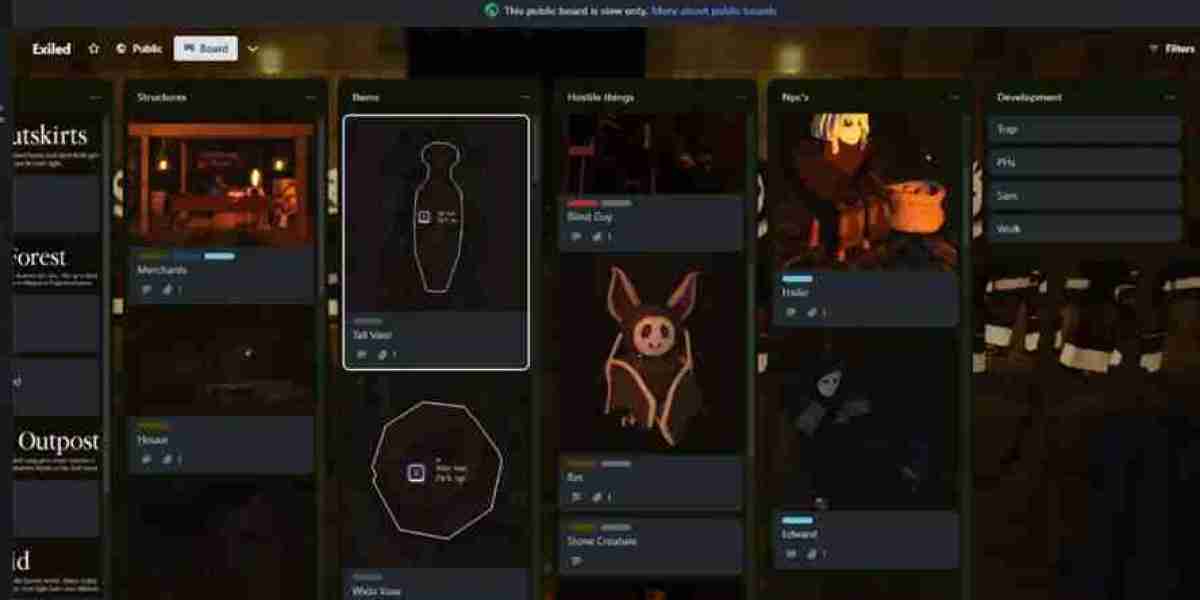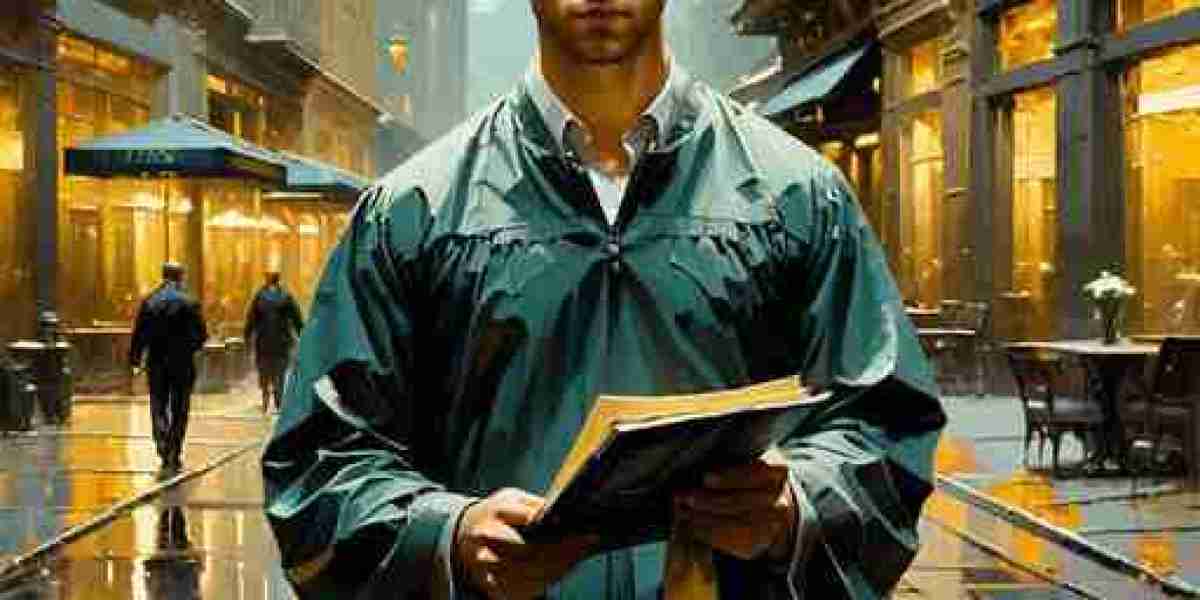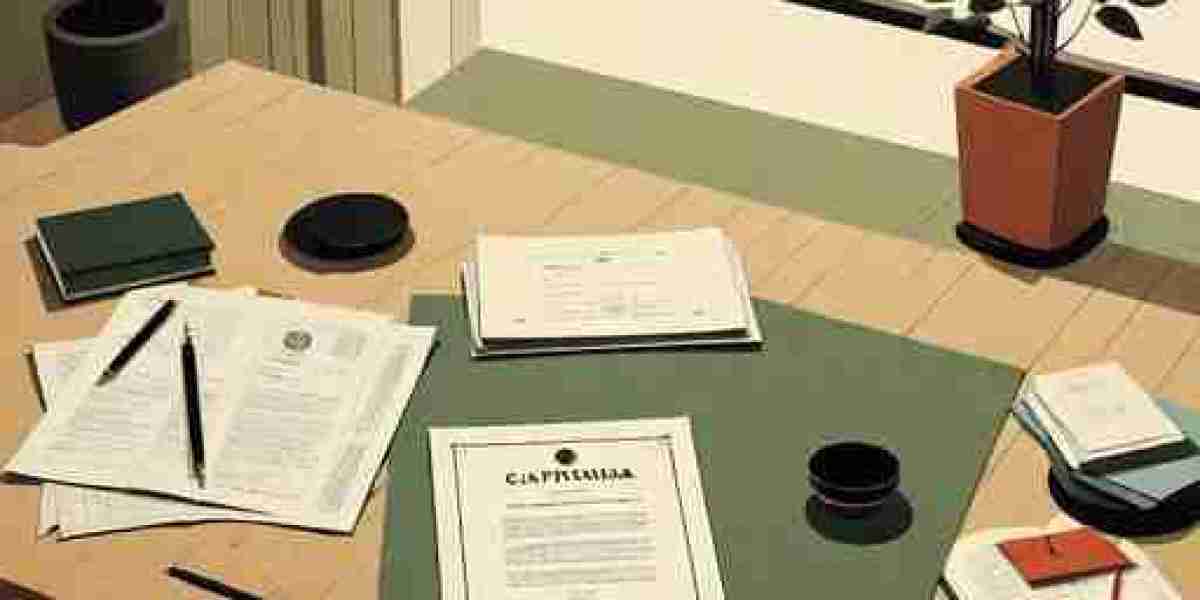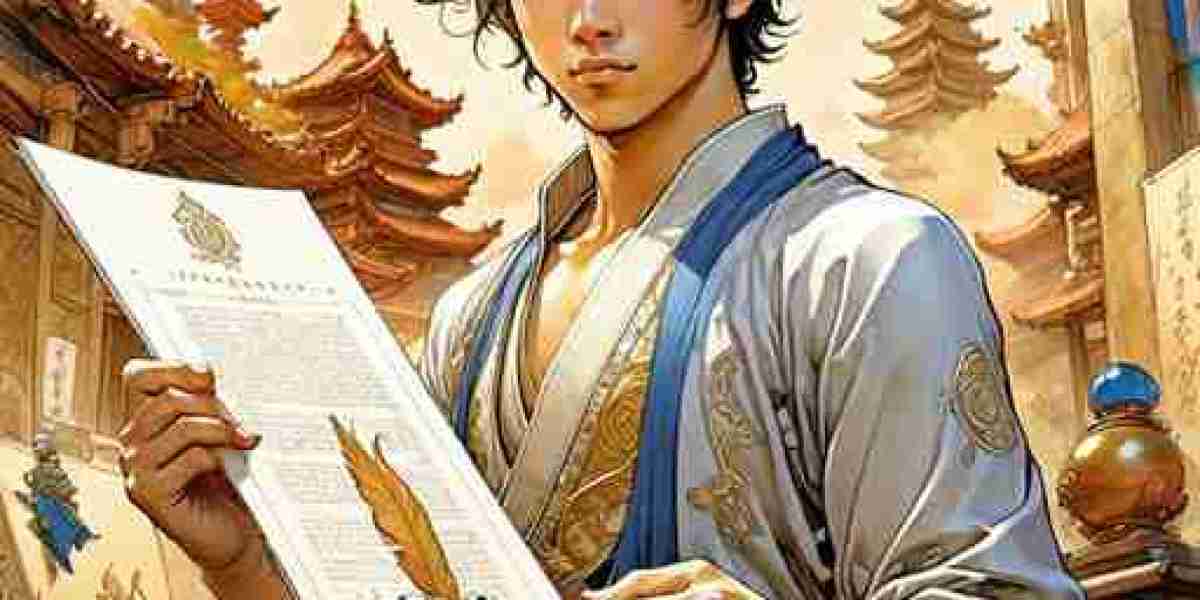How to choose an Android set-top box.
When choosing an Android TV box, the variety of available models and features can make the decision quite overwhelming. In this guide, we'll explore the key factors to consider when selecting an Android TV box, ensuring that the device you choose meets your entertainment needs and delivers the performance you expect.
Why Choose an Android TV Box?
An Android TV box can transform your regular television into a smart TV, allowing you to stream content, install apps, play games, and even browse the internet. It's a cost-effective solution for those who want to enhance their TV's capabilities without investing in a brand-new smart TV. With an Android TV box, you can enjoy access to popular streaming services such as Netflix, YouTube, Amazon Prime, and more, as well as download games and apps directly from the Google Play Store.
Key Criteria for Choosing an Android TV Box
1. Processor and Performance
One of the most crucial aspects of any Android TV box is its processor, which directly affects the speed and fluidity of the device. A more powerful processor means quicker app launches, smoother video playback, and overall better performance. Look for devices with multi-core processors—ideally quad-core or octa-core models. High-performance TV boxes, like those from Ugoos or Nvidia Shield, are known for their powerful processors, making them ideal for more demanding users who prioritize speed and seamless performance.
2. RAM (Random Access Memory)
RAM plays a vital role in multitasking and overall device performance. The more RAM your TV box has, the smoother it will run, especially when switching between apps or running multiple processes simultaneously. For basic tasks, 2 GB of RAM might suffice, but if you plan on gaming or using resource-heavy apps, opting for 4 GB or more will ensure a lag-free experience.
3. Internal Storage Capacity
The internal storage determines how much data, apps, and media you can store on your TV box. If you plan on downloading a lot of apps or storing movies for offline viewing, it's recommended to choose a device with at least 16 GB of storage. Many models also offer the option to expand storage via microSD cards or external USB drives, which provides flexibility if you need more space in the future.
4. 4K and HDR Support
For those with 4K TVs or planning to upgrade to one, it's important to choose a TV box that supports 4K resolution and HDR (High Dynamic Range) technology. These features provide enhanced picture quality, with richer colors and sharper details, making for an immersive viewing experience. Without 4K support, you won’t be able to take full advantage of the capabilities of your television.
5. Operating System and Updates
Most Android TV boxes run on Android TV or a custom version of Android. It's important to choose a device that comes with the latest version of the operating system, as this will ensure compatibility with newer apps and improved performance. Additionally, frequent updates from the manufacturer are crucial for security patches and new features, so you should consider how often the company behind the device releases these updates.
6. Wi-Fi and Ethernet Connectivity
For uninterrupted streaming of high-definition content, a stable internet connection is essential. Look for devices that support Wi-Fi 5 (802.11ac) or the more advanced Wi-Fi 6 for faster and more reliable wireless connections. Alternatively, if your Wi-Fi signal is weak, opting for a TV box with an Ethernet port for wired internet connectivity can provide a more stable and faster connection, especially for 4K streaming.
7. Voice Assistant Support
Some Android TV boxes come with integrated voice assistants like Google Assistant or Amazon Alexa, allowing for hands-free control of the device. This feature is particularly useful for searching for movies, controlling playback, or checking the weather, all through simple voice commands. Having a voice assistant can significantly enhance the convenience and functionality of your TV box.
8. App and Service Compatibility
Before purchasing an Android TV box, it's essential to check which streaming services and apps are supported. Not all devices are compatible with every app available. Make sure that the TV box supports popular services such as Netflix, Hulu, Spotify, and others that you plan to use regularly. This way, you avoid the frustration of discovering that your favorite app isn't available on the device.
Additional Features to Consider
1. Gaming Capabilities
If you intend to use your Android TV box for gaming, look for models equipped with a powerful GPU (Graphics Processing Unit) and support for game controllers. Some boxes, like Nvidia Shield TV, are particularly popular among gamers due to their ability to stream games from PCs and cloud-based gaming services like GeForce Now.
2. Bluetooth and Ports
Bluetooth support is a helpful feature, allowing you to connect wireless headphones, speakers, or game controllers to your TV box. Additionally, having USB ports can expand the device's functionality, enabling you to connect external storage devices, keyboards, or mice for easier control.
3. Built-in Chromecast Support
Many Android TV boxes come with built-in Chromecast functionality, which allows you to cast content directly from your smartphone or computer to the TV without needing any additional hardware. This is a convenient feature for users who frequently stream content from mobile devices.
4. Design and Size
While not the most critical factor, the size and design of the TV box might be important if you're looking to keep the setup around your TV minimalistic. Many Android TV boxes are compact and can be easily hidden behind the TV or placed in discreet locations. A well-designed box can blend seamlessly into your home entertainment system.
Popular Models on the Market
1. Nvidia Shield TV
Known for its outstanding performance and versatility, Nvidia Shield TV is one of the top options available. It offers excellent 4K HDR support, powerful gaming features, and works seamlessly with Google Assistant. For those seeking a premium experience, Nvidia Shield is hard to beat.
2. Xiaomi Mi Box S
Xiaomi Mi Box S is a great budget-friendly option. It supports 4K and HDR playback, provides access to the Google Play Store, and offers voice search. It’s ideal for users who want a high-quality Android TV box without breaking the bank.
3. Ugoos X4Q Pro
This model is known for its solid performance and stability. The Ugoos X4Q Pro supports a range of streaming services and 4K content. With Bluetooth connectivity and multiple ports, it offers flexibility for connecting various peripherals, making it a great all-around device for everyday use.
Expanded Considerations
1. Ease of Setup
When choosing a TV box, ease of setup can make a big difference. Devices with a user-friendly interface and quick-start guides can save you time and frustration. Many Android TV boxes offer intuitive interfaces, but it's worth reading reviews to ensure the device you're considering is straightforward to configure and navigate.
2. Price vs. Features
The price of Android TV boxes can vary greatly, depending on their features. Budget-friendly options often come with fewer advanced capabilities but can be perfect for streaming and basic use. On the other hand, premium devices provide higher-end features such as better performance, enhanced graphics for gaming, and greater storage options. Consider your priorities carefully to strike the right balance between price and features.
3. Customer Support and Warranty
Before making a purchase, research the manufacturer's reputation for customer support. It's important to choose a brand that offers reliable customer service and a solid warranty policy. A warranty can provide peace of mind, ensuring that you're covered in case any issues arise with your device.
Conclusion
Choosing the right Android TV box depends on your personal requirements and budget. If you’re simply looking for a device to stream your favorite shows and movies, an affordable model like the Xiaomi Mi Box S might be a great fit. For gamers or users seeking the best possible performance and additional features, investing in a high-end model like the Nvidia Shield TV or Ugoos X4Q Pro could be well worth it. Ultimately, focusing on key specifications like the processor, RAM, storage, and support for 4K and HDR will help you find a device that provides an excellent and long-lasting entertainment experience.
This thorough consideration of features ensures that the Android TV box you choose will be a smart investment for the future, adapting to your entertainment needs and delivering quality performance for years to come.